When you are new to vPlan, you want to create an account. You can do this by going to the login page of vPlan.
You will enter a window in which you have to fill in your data. When you have done this, click on the button "confirm".
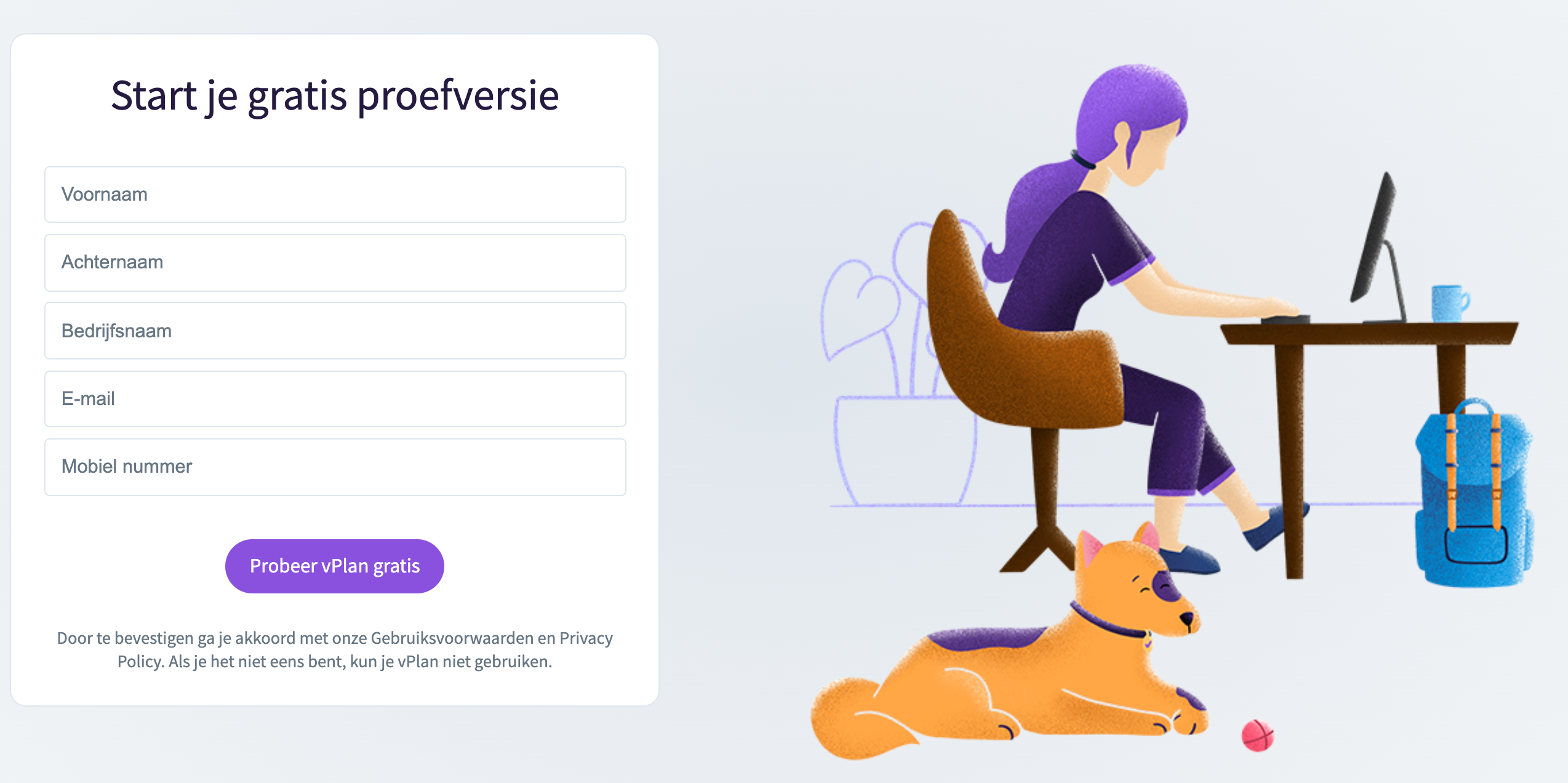
When you have clicked on confirm, you will automatically receive an email from vPlan. By confirming, you agree to the terms of use and privacy policy. Click on the link below the confirm button to read the terms of use and privacy policy. It is important to keep the vPlan window open when viewing the code on your mail.
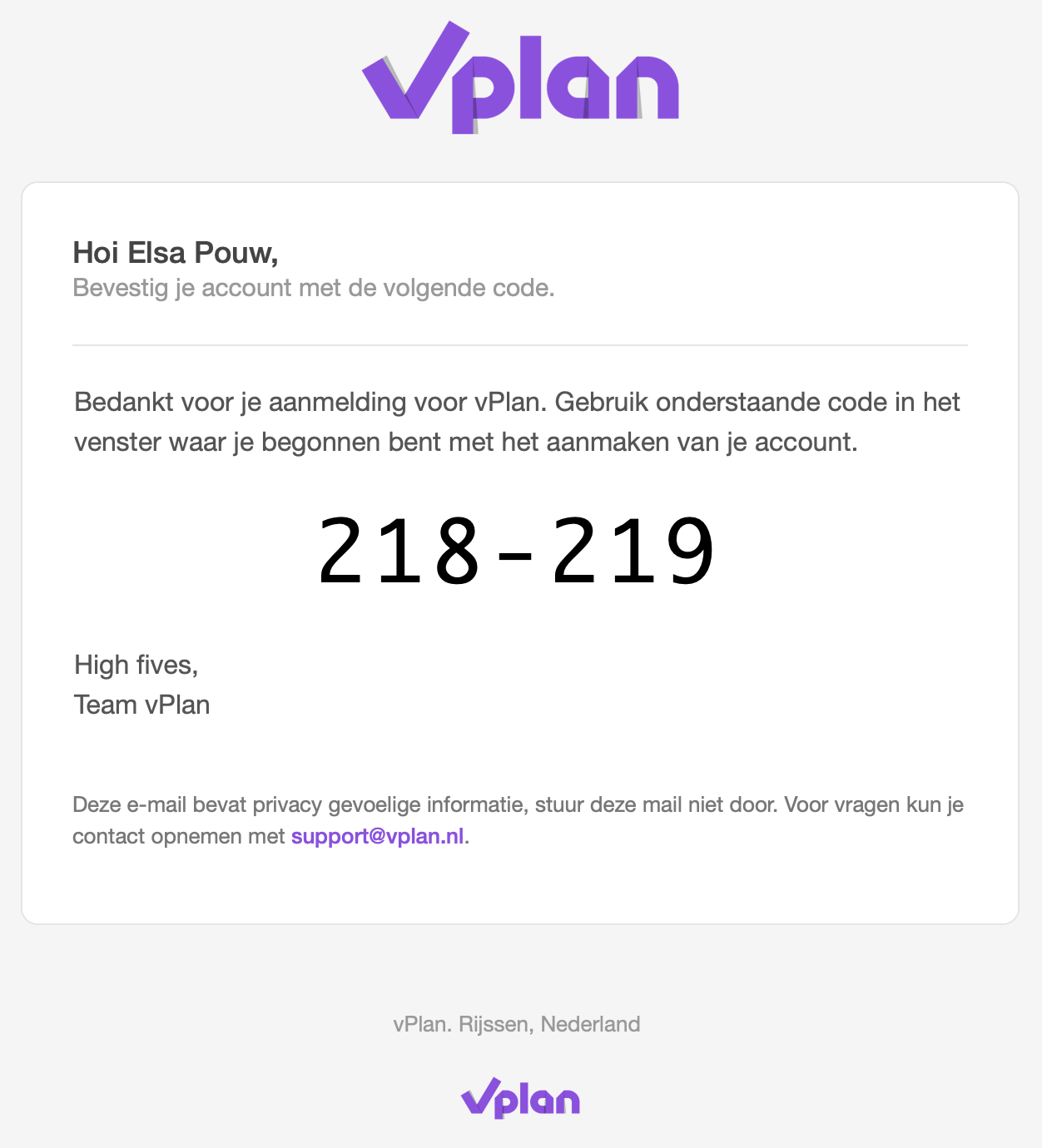
In the received mail you will find a confirmation code, which you can enter in vPlan to confirm your account.

When you have entered the correct confirmation code, you will automatically be redirected to the page where you can create a password for your vPlan account.
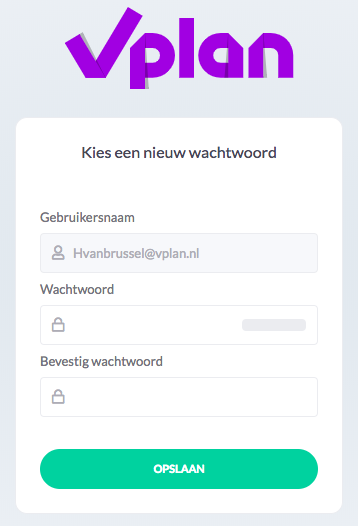
Once you have entered your password, your account is ready. You can now log in to vPlan and start planning.

