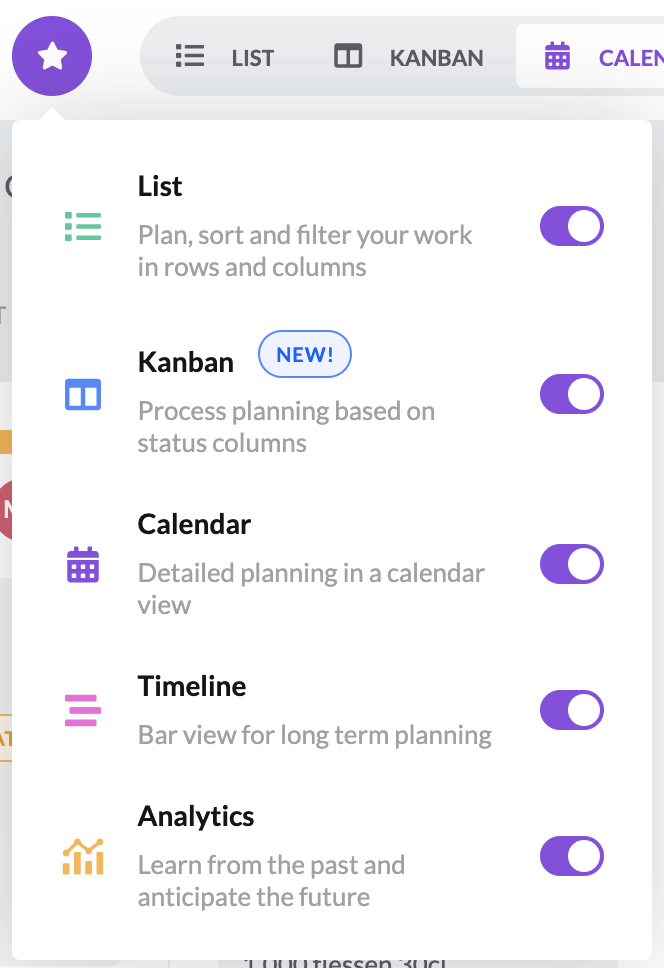vPlan has five different views of your planning.
Everything you plan in vPlan is visible in all these views. Depending on your planning situation and/or personal preference you can use them all, or you can focus on one specific plan view. The choice is entirely up to you.
List view
Plan, sort and filter your work in rows and columns. Create your lists and export them to Excel.
You can view the list from different angles, such as per resource, per stage or status.
Kanban
Process planning based on status columns. Move your planning cards from status to status and keep an overview of your work and where it is. Easy to use and recognisable for everyone.
Calendar
Detailed planning in a calendar view. Simply drag and drop your planning cards from day to day, or from resource to resource, and have insight into your capacity. The calendar can be viewed from different angles, such as per resource, per stage or status.
Timeline
Timeline view for long-term planning. The timeline can be viewed from different angles, such as per resource, per stage or status.
Analytics
Learn from the past and anticipate the future. With the analysis view, you do not plan but you gain insight into the planned and spent time, and also into the long-term capacity of your team.
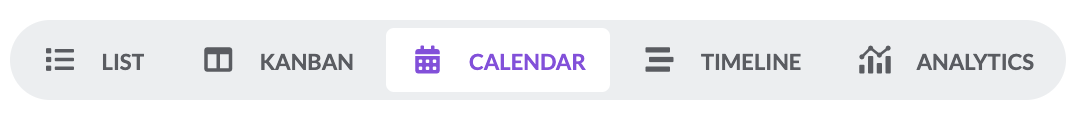
If you choose not to use certain views, or they are not useful for your process, you can also hide them to get more peace and order in your menu bar.
To do this, click on the star icon to the left of the views. In the menu that appears you can hide the unused views.