Within the configuration, you can enable two settings: splitting tickets per activity and your own backlog per scheduling board.
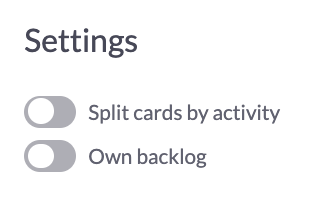
Split cards by activity
This function is only of added value if you use activities on the cards.
When you enable the option ''Split cards per activity'' and you plan a card with multiple activities (e.g. blasting and grinding), a separate plan card will be created for each activity in the stage. so you can then plan these separately from each other.
If you don't enable the option ''Split cards per activity'', then you plan 1 card containing both activities.
Own backlog
With this option, you can create your own backlog for the planning board in question.
When you create cards in the plan board, they will not be shown in other backlogs. This allows you to easily separate your work per board.

