A filter is used in the backlog. Here you can filter orders by type of sales, purchase and production. The filter is saved, so you don't have to reset the filter all the time. You can also easily search for orders in your backlog.
In the backlog, you will find a filter icon next to the green card creation button.
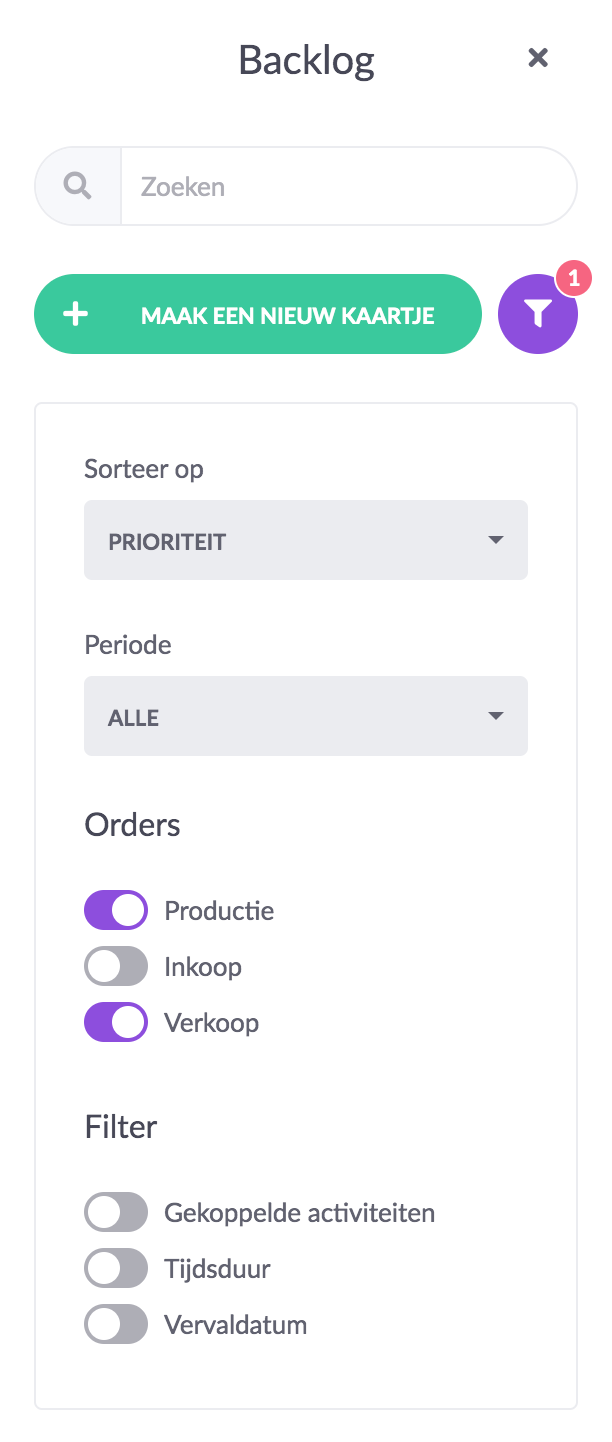
First, you can search the backlog.
Secondly, you can have your orders sorted in three ways, which can be found in the dropdown menu:
- Priority
- Due date
- Name
In the orders section you can select the type of orders you want to see:
- Sales orders
- Purchase orders
- Production orders
You can also use the filter to filter by characteristics:
- Connected activities (only cards containing activities that can be scheduled on the planning board)
- Duration (cards with time)
- Due date (cards with a due date)
This allows you to quickly get an overview of things that need to be scheduled

