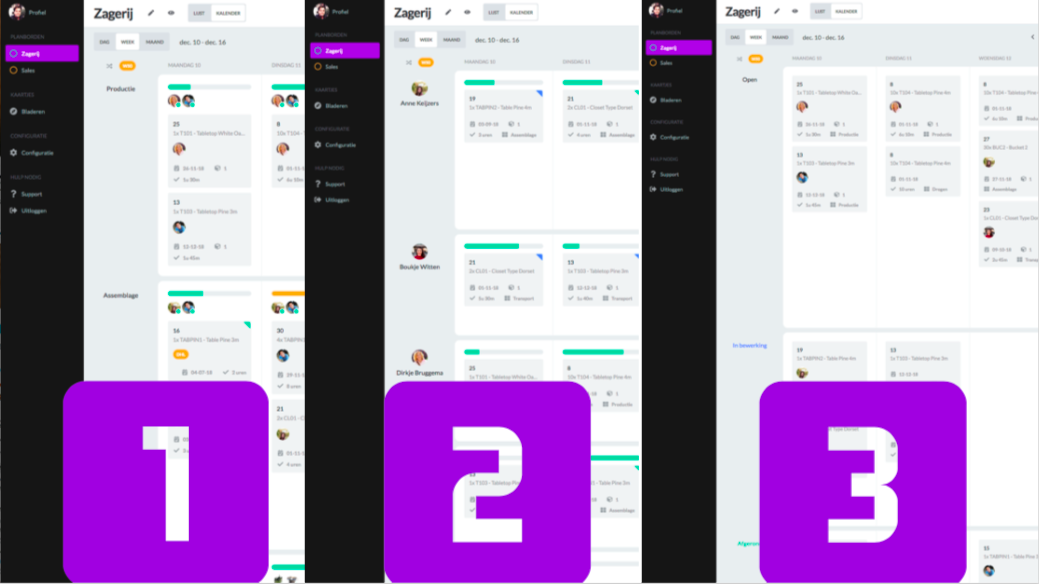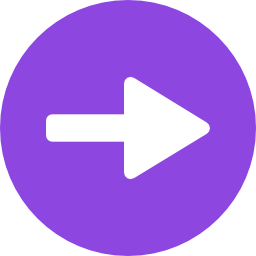Welcome to vPlan!
Whether you're working in a production hall, at the office or anywhere else, vPlan's simple and flexible setup makes it easy to plan your activities. In addition, you can easily collaborate with your team, so everyone is always up to date.
(Plan) Board
Within vPlan, activities are planned on a (planning) board, the board consists of six basic components, but the possibilities are endless:
Boards
A planning board represents a process of activities. Whether you want to plan your entire production process, purchasing, sales process, or other business activities, it is possible to create multiple boards. The planning board is a place where you organise your activities and collaborate with your team. You can show a board from three approaches:
-
Stages
-
Resources
-
Status
A board always consists of two axes, one of which is always the calendar days and the other is the chosen approach in a lane, which is easy to choose from in the menu. For each day there is one block per approach. Within the block, cards can be created and capacity can be linked. With the filter and period selection, you can decide which information you want to see and over which period (day, week or month).
In addition to the calendar view, vPlan also offers other planning methods, such as:
List view
Plan, sort and filter your work in rows and columns.
Timeline
Bar view for long-term planning.
Kanban
Process planning based on status columns
![]()
Days
One of the axes on the planning board is days. You can choose the period in the planning board; day, week or month. Days can be enabled or disabled, e.g. holidays can be blocked. In the settings of the planning board, you specify the default available weekdays. With the filter in the plan board, you can easily hide or show unavailable days.
![]()
Stages
With stages you keep plan cards organised. A board always consists of at least one stage, but you can add an infinite number of stages to your board, so you can structure them the way you want.
The possibilities of stages are very diverse. You can see a stage as a department within your company, or as a step in a process or other workflow in which activities take place. You can also use stages to make a distinction in a planning board, for example, a planning board with a stage "Purchase" and a stage "Sales".
You link activities and resources to a stage. This way vPlan knows which activities and by whom they can be carried out. Resources can be your employees, but also machines, materials or areas.
![]()
Resources
When resources are linked to the plan board you can add these resources to cards. This assigns resources to the plan board. In the resource overview, you see one axis the days and the other axis the resources. Resources can be added in your settings.
![]()
Statuses
Plan cards always have a status. By moving cards from the start to the end through the statuses, you create a clear work process. vPlan offers 3 standard statuses: Open, In Progress and Done. But remember; vPlan can be fully customised to your specific needs, so you can set yourself the statuses in terms of naming and colour.
![]()
Plan cards
The most essential part of the plan board are the cards. Cards are used to display tasks, actions or commands. A card can be an activity that needs to be done, for example, a table that has to be made. It can also be something that needs to be visual and should not be forgotten, e.g. sales orders to be delivered or incoming purchase orders.
You can create cards by clicking on the plus (+) in the top right corner of a block and giving it a name, e.g. "Clean" or "Design".
Plan cards can be customised by clicking on them to add all kinds of useful information. If necessary, link resources to the cards. Select labels or easily change the output date. Add activities, so the ticket gets a duration, which has an impact on the available capacity. You can even add comments and attachments.
Doesn't it all sound very simple? We do need some settings to set up your board properly. Let's start with the activities.